This basic steps will Guide through Creating a Facebook page easily (Cracking 9ja)
Establishing Your Profile and Page Admins
Before creating your Facebook fan page, you must establish a personal Facebook profile. The individual in that profile is the creator of the fan page. As a result, the subsequent Facebook business page doesn't have a separate login from that of the individual user who created it.

Many people are nervous about mixing their personal information with their business information, but the two are conceptually separate. You'll interact with the business page as the business, and on your personal profile as yourself. Only administrators and the owner of the page can see other page admins. Thus, when I interact on my Facebook page, (Anti) Social Development, I post as that company and not as Kim Woodbridge. People who interact with my company page don't see my personal profile.
If you aren't going to be the only person working on your business's Facebook page, you'll need to select admins. To do this, fill in the appropriate data in the 'Edit Page' section under 'Manage Admins'. The admins either must be Facebook friends of yours, or must be identified by the email address they use for Facebook.
The admins you designate won't need your login to access the page, and once they log in as admins, they'll have access to page-editing features. For example, I'm an admin on a number of business pages and can access all of them by logging into Facebook, so I don't need anyone else's login data.
Be careful, however, to add only people you trust as admins. Any admin can remove any other admin, even the owner of the page--a structural flaw that Facebook needs to address. If you add a developer or other person to work on your page temporarily, I recommend removing that person from admin status as soon as the job is done.
Facebook does have something called a business account, which can be used to only set up a page. These are very limited; they don't allow the installation of any Facebook applications, so you couldn't add a custom page made with iframes or third-party tools, as discussed throughout this article. For that reason, I don't recommend using a business account.
Creating a Facebook Page
From your Facebook profile page, click the Pages header in the left-side navigation. Next, click the Create a Page button, and select the type of page--Local Business or Place, for example, orBrand or Product. You'll see a number of fields to fill out, such as your business category, name, and address.
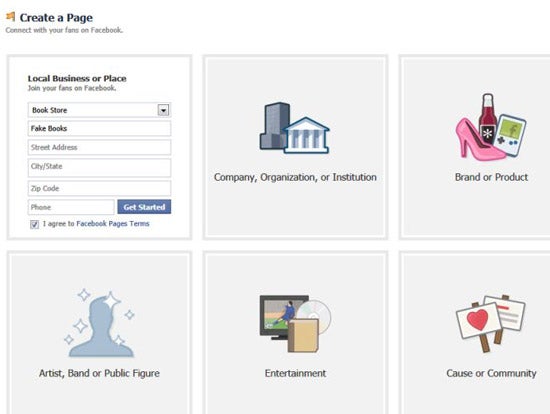
Next, click the Get Started Button, and Facebook will guide you through the rest of the setup process, step by step. If you skip any of those steps, you can fill them out later on a new page in the Facebook Welcome section, which only page admins will see.
Happy Surfing... keep cracking 9ja!!

No comments:
Post a Comment